But how to trim it down? Deleting is way too harsh, especially since inevitably there is some literary bling in there that still sparkles to me. I have found of way of "tricking" myself into slashing paragraphs, sometimes even multi-page sections by cutting and pasting them to "save for later."
I used to just cut and paste these pieces into another document, one after another, but that made it hard to find a particular gem again to "recycle". (Very often I've found I can re-use bits and pieces in different places: like a sentence or two from what was once a long rambling paragraph).
Many of you probably know about this feature in Word (or something similar with other writing software, Scrivener and such), but the Navigation pane in Word 2010 has made my life so much easier! (In Word 2007, it's called the Document Map instead). Now I organize all my pasted fragments with headings I can quickly scan and jump to. I also use headers and the navigation pane to organize my chapters and sometimes my scenes, as well as my outlines, character sketches, and research notes.
To create headers so that they show up in the navigation pane/document map, create a title for your section and select it, then assign it a heading or subheading.
Do you have any tricks for revising or organizing?



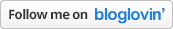



Oh wow!! You know I never knew this!! Thank you! This is totally handy - for me! I just save all my edited passages in another document and then lose track!! But this is organised! Yay! Take care
ReplyDeletex
That is REALLY cool, Margo. I do the same thing but completely unsophisticated... I cut out pieces I want to keep and put them at the bottom of the document, under a bolded heading (Noelle and the goblin, witch cat, etc). Now that I have Word, I can try your trick!! Thanks for sharing!
ReplyDeleteYou're right. It is SO hard to cut what we've written. I mean, we put time and effort into those words. But cutting is necessary. I, too, save those words I've cut, in a doc called 'Cut but Relocate?' The longer it sits there, the less attached I become. :-)
ReplyDeleteAt this point, I just have a document that I label "deleted scenes" and the title of my novel and put everything in there. Often, I've gone back and used stuff that I previously cut.
ReplyDeleteI just buckle down and cut cut cut. However, I save the stuff I cut and make short stories from them and publish it for free online.
ReplyDeletemy cut folder has as large a word count as my novel. No fooling.
ReplyDeleteWow, that document map is looking a lot like Scriveners folders. Nice!
ReplyDeleteLike you, the way I resolve editing woes is to save those scenes for a rainy day. I cut two whole chapters after my last edit, and it helped to be able to use some of the material from them to work in to other scenes.
My problem is not writing enough. My stories always seem too short. So trying to find more is my biggest headache.
ReplyDeleteScrivener has really helped my organising and revising.
I have the opposite problem. I'm always filling in, fleshing out because I write on the short side. But when i do cut, I do save in a folder! Just in case. :)
ReplyDeleteThat is a good idea. I think I've done something like this once or twice, but I will have to keep it in mind when I have trouble cutting things.
ReplyDeleteThanks for pointing out the trouble in finding the link for my book. I hadn't thought of putting it in an easy to find place. I now have it on the sidebar, but you can find it here as well.
http://www.lulu.com/shop/jack-lewis-baillot/haphazardly-implausible/paperback/product-20576419.html
I didn't know you could do that in Word, and yet I knew about searchable headings for Kindle documents. Thanks for the great tip! And good luck on revision!
ReplyDeleteOk-- I officially hate you. LOL I have tried and tried with every book I write to get it over 80000 and can't! Trying with this one to write a thousand more words to be at 75,000! Give me your method!!
ReplyDelete